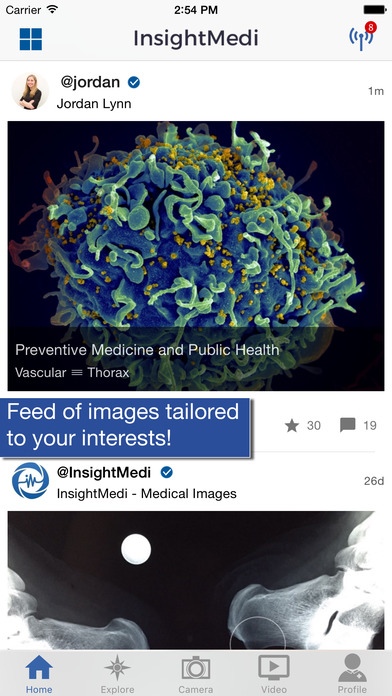InsightMedi - Medical Images 3.0.2
Free Version
Publisher Description
InsightMedi is the free image-sharing platform for healthcare professionals. Upload, share, and interact with content created by global healthcare professionals in a community created for you. Engage in the global network for healthcare professionals by connecting with colleagues and making new contacts through consultation, collaboration, and discussion. InsightMedi provides the tools to safely and securely share, expand, and refine your medical expertise. Take advantage of the ability to discover real clinical case images and videos from around world every time you open the app. InsightMedi allows you to: Search and explore photos and videos of real clinical cases Apply tools to protect patient privacy and promote secure sharing of clinical images Share your comments on shared images and videos Translate image comments and descriptions for effortless communication Search for users by specialty, profession, and country, so that you can connect with professionals with similar interests Share with colleagues by inviting users from your network through text message and email
Requires iOS 8.2 or later. Compatible with iPhone, iPad, and iPod touch.
About InsightMedi - Medical Images
InsightMedi - Medical Images is a free app for iOS published in the Health & Nutrition list of apps, part of Home & Hobby.
The company that develops InsightMedi - Medical Images is HealthMedi Apps S.L.. The latest version released by its developer is 3.0.2.
To install InsightMedi - Medical Images on your iOS device, just click the green Continue To App button above to start the installation process. The app is listed on our website since 2013-09-25 and was downloaded 5 times. We have already checked if the download link is safe, however for your own protection we recommend that you scan the downloaded app with your antivirus. Your antivirus may detect the InsightMedi - Medical Images as malware if the download link is broken.
How to install InsightMedi - Medical Images on your iOS device:
- Click on the Continue To App button on our website. This will redirect you to the App Store.
- Once the InsightMedi - Medical Images is shown in the iTunes listing of your iOS device, you can start its download and installation. Tap on the GET button to the right of the app to start downloading it.
- If you are not logged-in the iOS appstore app, you'll be prompted for your your Apple ID and/or password.
- After InsightMedi - Medical Images is downloaded, you'll see an INSTALL button to the right. Tap on it to start the actual installation of the iOS app.
- Once installation is finished you can tap on the OPEN button to start it. Its icon will also be added to your device home screen.